Our self-service portals solve a common challenge we hear from customers: many offices lack the capacity to handle the rapidly increasing number of simple customer inquiries. Most of these requests involve standard changes such as address updates, adjustments to pick-up locations, or cancellations.
At the same time, preparing for a trip well in advance generates significant coordination effort with the supervising staff — from sharing preferred destinations to creating contracts and keeping documents up to date.
Our portals — the Customer Portal for travelers and the Profile Login for supervising staff — automate these processes and relieve your team of repetitive work.
Customer Portal
The Customer Portal is a browser-based, individually branded login area. The login link is integrated directly into the organizer’s website. When a new booking is made, a customer account can be created automatically and the access details sent via email. On the first login, the customer sets a personal password.
Within the portal, customers can update their personal data, access all booking information, view invoices, and make payments online. The settings allow you to define whether cancellations or service changes are permitted. An optional review process can be activated so that changes are stored first and checked internally by your staff. Cancellations are based on the cancellation policy configured in the back office.
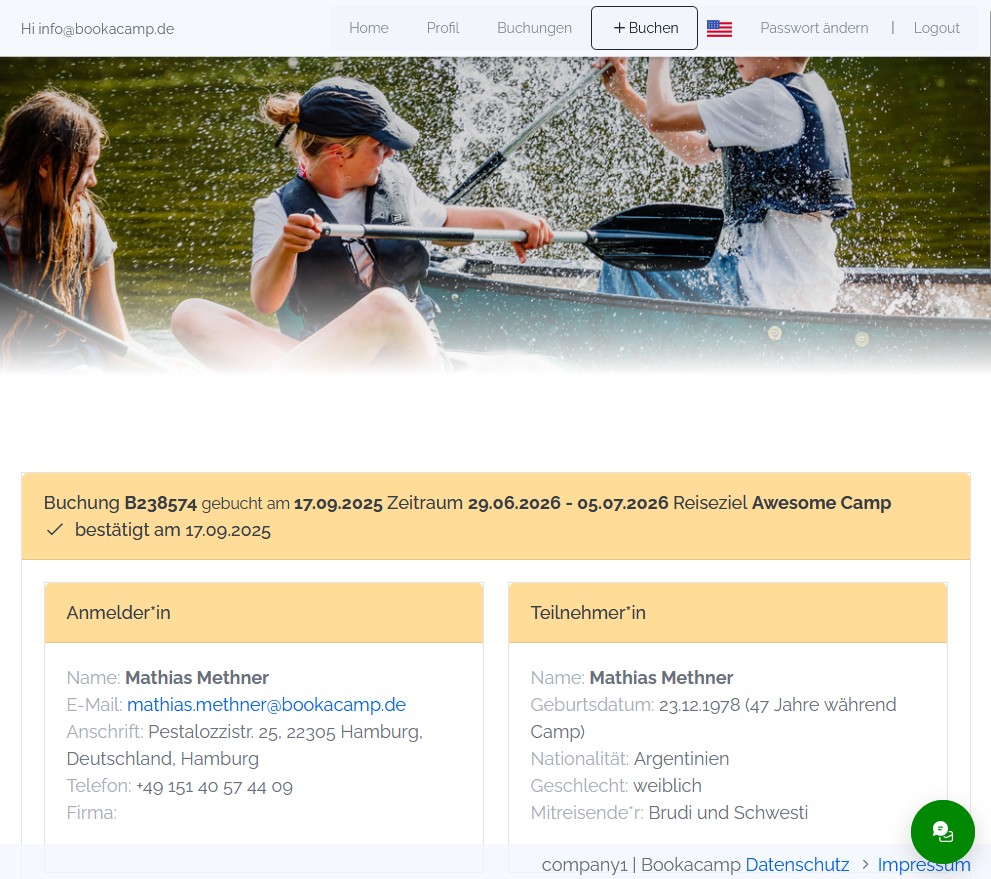
If you already use a chatbot to automate standard inquiries on your website, it can also be integrated into the Customer Portal upon request.
Since the Customer Portal may not be suitable for all offerings — such as individually organized corporate events — access can be activated or deactivated individually for each product.
Profile Login
Once an assignment is confirmed, your supervising staff automatically receives access details for the Profile Login. There, they can update their personal information and documents at any time. At the start of a new season, the deployment planning begins: supervisors can independently apply for available dates.
The Profile Login offers a wide range of features tailored specifically to the youth travel market. A flexible permissions management system allows you to enable or disable features as needed.
- Access to a cashbook for uploading receipts, invoices, and expenses during the assignment — including an integrated review process.
- Enrollment in training sessions for ongoing professional development.
- Upload of required qualification documents such as CV, certificate of good conduct, or training certificates.
- Completion or update of the personal questionnaire.
- Submission of availability and applications for deployment periods.
- Access to a document library — ideal for storing handbooks, guidelines, or game instructions.
- Access to booking data for optimal preparation, especially for trips involving participants requiring assistance. Participant lists can be downloaded directly. Each access must be acknowledged and is fully logged.
- Access to team contact details.
- Use of a diary to record important events such as medical visits or notes relevant for the office.
- Logging early departures of participants.
- Download of participation certificates, for example for language camps or educational programs.
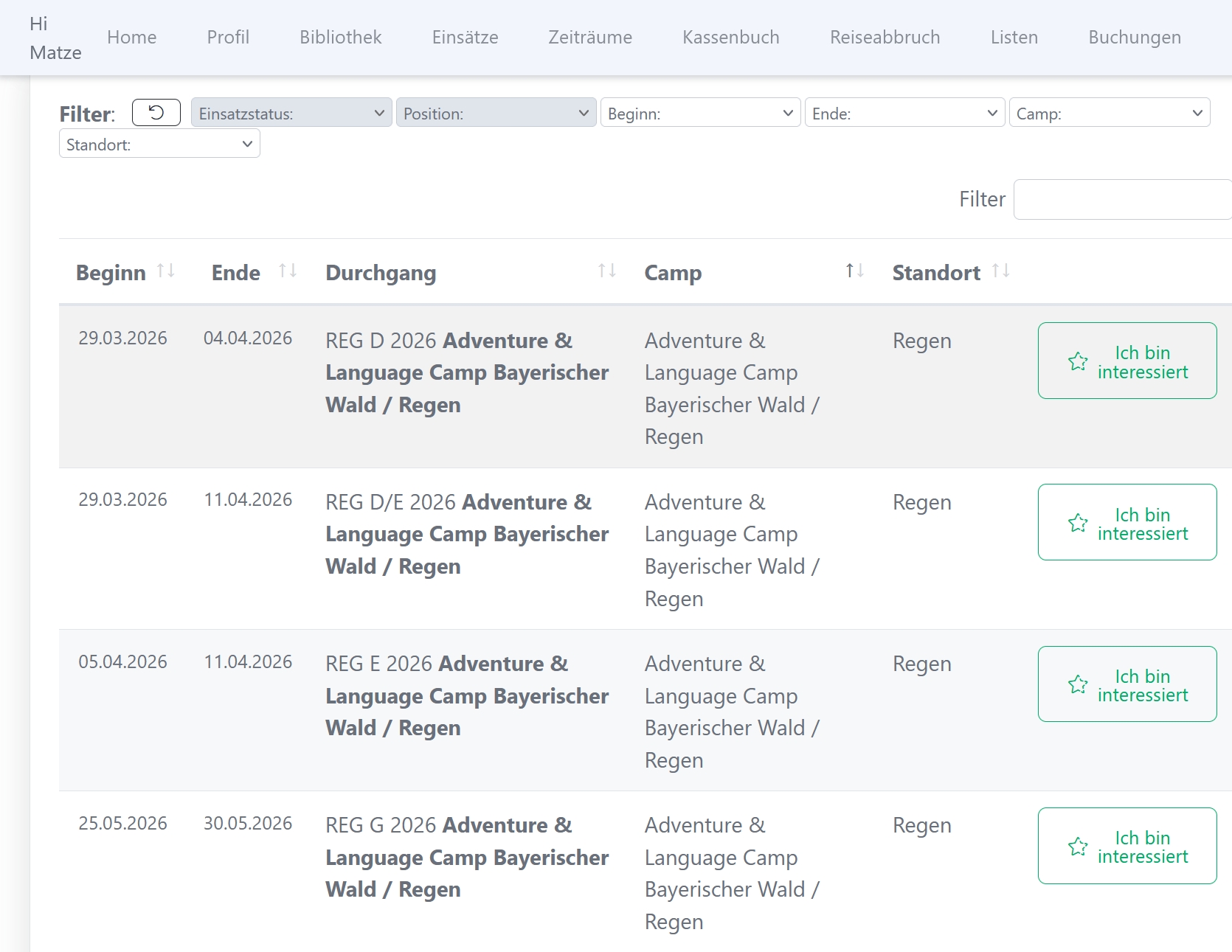
These functions perfectly complement our core product – the booking system and CRM for youth travel, events, and seminars. The self-service area is included as part of our platform’s core functionality.